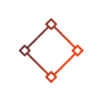How to Send Bitcoin: Step-by-Step Guide (2025)
How We Test & Review
At b3i.tech, we maintain rigorous standards for all blockchain and cryptocurrency content through comprehensive testing and verification.
Our Process
- Direct platform testing with real accounts and transactions
- Cross-referencing with blockchain explorers and on-chain data
- Review by experienced blockchain professionals
- Regular content updates to reflect market changes
Verification Standards
- All claims backed by multiple authoritative sources
- Technical accuracy verified through hands-on testing
- Clear disclosure of any affiliate relationships
- Independence maintained in all editorial decisions
Report inaccuracies: contact@b3i.tech
Last reviewed:
Important Disclaimer
Educational Content Only
All content on b3i.tech is for educational and informational purposes. This is not financial, investment, or trading advice.
No Professional Advice
We are not licensed financial advisors. Always consult qualified professionals before making investment decisions.
Cryptocurrency Risks
Cryptocurrency investing carries significant risks including potential total loss of investment. Values are highly volatile and past performance doesn't guarantee future results.
No Guarantees
While we strive for accuracy, information may become outdated. We make no warranties about completeness, accuracy, or reliability of content.
Affiliate Disclosure
Some links may be affiliate links. We may earn commissions at no cost to you. This doesn't influence our editorial independence.
Your Responsibility
Any action you take based on this information is at your own risk. You're responsible for your own investment decisions and compliance with local laws.
Questions: contact@b3i.tech
Last updated: February 2025
Generating...

Founder & Lead Blockchain Strategist
Jerry Dennis is a visionary founder bridging traditional technology and decentralized finance. With over 15 years in software development and SaaS innovation, he brings deep expertise in creating scalable blockchain solutions and crypto-investment strategies. His passion lies in demystifying complex concepts and making advanced technology accessible.

Co-founder & Chief Technology Officer
Co-founding b3i.tech alongside Jerry, Samantha Lee serves as the architect of the platform's security infrastructure. Her expertise in software engineering and cybersecurity ensures every digital transaction is handled with maximum safety and efficiency. She believes the future of decentralized technology must be inherently trustworthy and secure.

Head of Research & Development
Markus Webb brings over a decade of experience in blockchain technology and digital currency research. He specializes in turning complex cryptographic concepts into practical financial solutions. His work focuses on analyzing blockchain applications and understanding the implications of cryptocurrency investments for the future of economic systems.
Sending Bitcoin is simple once you understand wallets, addresses, fees and confirmations. Whether you’re transferring to a friend, another wallet or exchange, this guide explains how to send Bitcoin safely, how fees work and how to avoid common mistakes.
Quick Answer – How to Send Bitcoin to Another Wallet
Log in to your wallet or app.
Click Send or Withdraw.
Paste or scan the recipient’s Bitcoin address.
Enter the amount in BTC or local currency.
Select a network fee — higher fees mean faster confirmation.
Review all details, then confirm the transfer.
That said, always double-check the address, as Bitcoin transactions cannot be undone. Most wallets show a preview with estimated time and fee before sending. Once broadcast to the network, the transaction awaits miner confirmation.
What Do You Need Before Sending Bitcoin?
You’ll need a Bitcoin wallet, enough BTC to cover both the payment and network fee and the correct wallet address of the recipient. Always verify the address carefully—Bitcoin transfers can’t be reversed once they are confirmed on the blockchain.
Do I need a Bitcoin wallet first?
Yes. A wallet is required to hold and send Bitcoin. Wallets can be mobile apps, exchanges, hardware devices or desktop software. Without one, you cannot broadcast Bitcoin transactions.
Which wallet type is best?
Hardware Wallets (Ledger, Trezor): Most secure for large amounts.
Mobile Wallets (Trust Wallet, Bitcoin.com): Convenient for everyday use.
Exchange Wallets (Coinbase, Binance): Easy for beginners but funds are held by a third party.
For more on this see our page the Best Crypto Wallets.
What information do I need from the recipient?
Only their Bitcoin address is needed. It starts with “1”, “3” or “bc1”. Ensure the network you select is Bitcoin (BTC) and not Bitcoin Cash (BCH), BEP20 or Lightning unless both parties agree on it.

How to Send Bitcoin to Another Wallet (Step-by-Step Guide)
Step 1 – Open your Bitcoin wallet or exchange account
Log into the app or platform where your Bitcoin is stored. This could be a mobile wallet like Trust Wallet, a hardware wallet like Ledger or an exchange such as Coinbase, Binance or Kraken.
Step 2 – Navigate to “Send” or “Withdraw”
Look for the option labelled Send, Withdraw, or Transfer. On exchanges, this is usually under Wallet → Bitcoin → Withdraw. In wallet apps, it’s often shown on the main screen.
Step 3 – Enter or scan the recipient’s Bitcoin address
Paste their Bitcoin (BTC) address or use the QR scan feature. Make sure the network is set to Bitcoin (BTC) — not BEP20, Bitcoin Cash or Lightning — unless both parties support those formats.
Step 4 – Enter the amount to send
Type the amount in Bitcoin or your local currency (e.g. GBP). Some wallets let you send “max balance” after deducting network fees automatically.
Step 5 – Choose the network fee (speed vs cost)
Choose standard, fast or custom fee. Higher fees confirm faster. Low fees may take hours during congestion. This fee goes to miners, not your wallet or exchange.
Step 6 – Double-check details carefully
Check the first and last four characters of the address, transaction amount and network type. Bitcoin transfers cannot be cancelled once sent.
Step 7 – Confirm and send the transaction
Tap Send or Confirm. Your wallet will broadcast the transaction to the Bitcoin network. You’ll receive a TXID (Transaction ID) which can be used to track the transfer on a blockchain explorer.
What happens after you send it?
Most wallets show a pending status until your transaction is confirmed in a block by miners. This can take from 10 minutes to an hour depending on the fee you selected and network traffic.
Why Do I Need to Pay a Transaction Fee?
Bitcoin miners validate transactions and add them to the blockchain. Fees are an incentive for miners to include your transfer in the next block. Fees are based on transaction size in vBytes, not how much BTC you send.
Typical On-Chain Bitcoin Fees (2025):
Normal network conditions → $1 to $3 (£0.80–£2.50)
Busy periods or high volume → $5 to $20
Extreme congestion (bull runs, NFT/BRC-20 hype) → $30+
What affects the fee amount?
Number of inputs/outputs
Fee rate set in sats/vByte
Overall network congestion
Speed preference selected in wallet
Low fees = longer confirmation. High fees = faster inclusion in the next block.
Bitcoin vs Lightning Network Fees
| Network | Average Fee | Speed | Best For |
|---|---|---|---|
| Bitcoin Mainnet | $1–$3 normal, $5+ busy | 10–60 minutes | Larger, secure transfers |
| Lightning Network | Less than 1 cent | Instant | Small payments, micropayments |
Lightning transactions are off-chain and extremely cheap, but both sender and receiver must use Lightning-enabled wallets. Not all exchanges support it.
Exchange Fees vs Wallet-to-Wallet Fees (Important Difference)
On an exchange like Coinbase or Binance, you often pay two types of fees:
Network fee → Paid to miners
Platform withdrawal fee → Charged by the exchange itself
Sending from a personal wallet (Ledger, Trust Wallet) only incurs the network fee, with no added platform costs.
Bitcoin Fee Comparison Table
| Platform | Type | BTC Withdrawal Fee | Internal Transfer Fee | Notes |
|---|---|---|---|---|
| Binance | Exchange | 0.0002 BTC | Free to other Binance users | Low cost, high reliability |
| Coinbase | Exchange | Variable network fee only | No internal wallet transfers | Fee depends on congestion |
| Kraken | Exchange | 0.000015 BTC | Free internally | Lowest exchange withdrawal fee |
| eToro | Exchange | 2% or $5 USD | No crypto internal transfers | Fees applied to crypto-to-wallet moves |
| Ledger | Hardware Wallet | $1–$3 network fee | N/A | You control the fee speed |
| Trust Wallet | Mobile Wallet | $1–$3 network fee | N/A | No extra charges, only miner fee |
| Wallet to Wallet | On-chain transfer | $1–$3 | N/A | Fee varies with blockchain demand |
Note: Bitcoin withdrawal fees vary by platform and network conditions. Exchange platforms like Binance and Kraken offer competitive fixed fees, while Coinbase passes through actual network costs. Hardware and mobile wallets give you direct control over transaction fees, allowing you to prioritize speed or cost. Internal transfers between users on the same platform are typically free, making them ideal for peer-to-peer transactions within an exchange ecosystem.
How Long Does a Bitcoin Transaction Take?
Most Bitcoin transfers confirm within 10 to 60 minutes. If you choose a lower fee or the network is congested, it may take several hours. Faster confirmations are achieved by selecting a higher network fee so miners prioritise your transaction.
Sending Bitcoin from Exchanges vs Wallets
Exchanges are easier for beginners but often charge withdrawal fees. Wallet apps provide full control and lower costs but require you to manage your keys and backups. Exchanges can freeze accounts; personal wallets cannot.
How to Check If Your Bitcoin Transfer Worked
After sending, copy your transaction ID (TXID) and paste it into a blockchain explorer like Blockchain.com or Mempool.space. If it shows “Confirmed”, it has been successfully included in the blockchain.
Why Is My Bitcoin Transaction Pending or Stuck?
If your fee was too low or the network is congested, your transaction may remain unconfirmed. Some wallets support Replace-by-Fee (RBF) to speed it up. If no confirmation after 72 hours, it may drop back to your wallet.
Final Thoughts
Sending Bitcoin is easy once you understand wallets, network fees and confirmation times. Double-check every address, choose a suitable fee and always back up your wallet. After that, transferring Bitcoin is fast, secure and borderless.
For more Crypto how to guides like this, see our existing pages like how to buy bitcoin or how to buy crypto or how to mine bitcoin.

Trade Smarter
Access 3,000+ cryptocurrencies
0%
Trading Fees
40M+
Active Users
3,000+
Cryptocurrencies
170+
Countries
Crypto trading involves risk. Not available in all regions.
FAQs
Can I send Bitcoin to a bank account?
Not directly. You must sell it for GBP on an exchange, then withdraw to your bank.
Can I reverse a Bitcoin transaction?
No. Once confirmed, it cannot be undone.
Is sending Bitcoin taxable in the UK?
Sending BTC is not taxable, but selling Bitcoin or swapping may trigger Capital Gains Tax.
Can I send Bitcoin internationally?
Yes — it works the same worldwide. No currency conversion is needed.