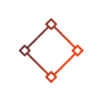Is Coinbase Advanced Free? Full Cost Breakdown (2025)

With a background in software engineering and specialized expertise in cybersecurity, Samantha Lee co-founded b3i.tech alongside Jerry. She has been instrumental in developing robust blockchain architectures that prioritize security and efficiency.

Markus Webb brings over a decade of experience in blockchain technology and digital currency research. His work focuses on the practical applications of blockchain to real-world financial solutions and the implications of cryptocurrency investments.
Don’t invest unless you’re prepared to lose all the money you invest. This is a high-risk investment and you should not expect to be protected if something goes wrong. Take 2 mins to learn more.
Quick Answer:
Yes, Coinbase Advanced is free to access with no subscription or monthly fee. You can use all features instantly with a standard Coinbase account. While there are no platform charges, standard trading fees still apply based on your 30-day volume using a transparent maker/taker model.
In this guide, I’ll walk you through what I’ve discovered from firsthand experience. I’ll break down whether Coinbase Advanced is genuinely free to access, what kind of fees you can expect when you trade, and how it stacks up against other platforms in terms of cost and features.
What Is Coinbase Advanced?
With Coinbase Advanced, I gained access to real-time order books, advanced charting tools, and more flexible order types like limit and stop orders. The interface looks a lot like what you’d expect from a professional trading platform. And unlike the basic version, I can see how the order book was moving and place trades at my preferred price, not just whatever was available.
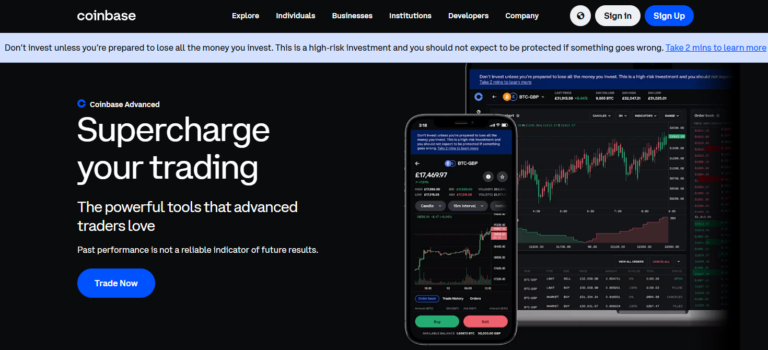
How does it compare to Coinbase Basic?
The biggest difference I noticed was control. On Coinbase Basic, you’re essentially placing a market order at the best available price, and that’s it. With Advanced, I can set precise entry and exit points using limit and stop orders. The layout is also far more data-rich—you get depth charts, order flow, and more visibility into what the market is doing.
Coinbase Basic is great for beginners, but if you’re trading regularly or want more insight into the markets, Advanced is the way to go.
Who should use Coinbase Advanced?
Coinbase Advanced is ideal for regular traders and anyone looking to cut down on fees. Since it uses a transparent maker/taker fee model instead of baking spreads into the price, you can often save money, especially as your trading volume grows.
If you’re someone who likes to plan trades carefully or needs more flexibility in how your orders are executed, you’ll appreciate the added control. I switched over once I realised how much smoother it was to set limit orders rather than rush trades at market prices.
It’s not just for pros either—if you’re ready to take the training wheels off but still want a platform that feels trustworthy and well-designed, Coinbase Advanced strikes a great balance.
Are there any fees that apply to Coinbase Advanced?
Coinbase Advanced is completely free to access. If you already have a Coinbase account, you can start using it immediately—no subscription, no premium plan, no strings attached. I didn’t have to upgrade, verify anything extra, or enter payment details to unlock it.
That was honestly refreshing. I’ve used platforms where you need to sign up for a “Pro” tier just to get access to proper charting tools or full order book data. But with Coinbase Advanced, everything is included from the start. You just log in and go.
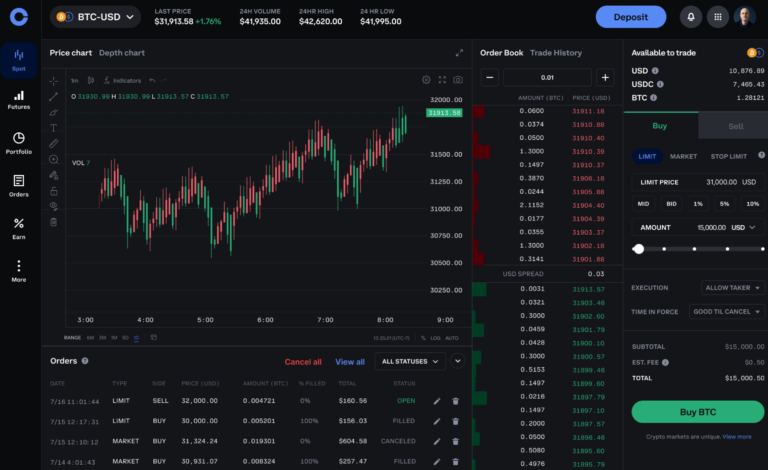
Are any features locked behind paywalls?
Nope—nothing is hidden behind a paywall. I didn’t run into any pop-ups asking me to upgrade to access limit orders or API access or better charting. Everything that’s available on the interface is unlocked the moment you switch from Basic to Advanced. It’s a rare thing these days, and it’s part of what makes the platform so appealing.
How does the fee structure work?
What I really like about Coinbase Advanced is the transparent, tiered maker/taker fee model. Unlike Coinbase Basic, which bakes a spread into the price (usually around 1% or more), Advanced shows you exactly what you’re paying, and those fees can drop significantly as your trading volume increases.
The more you trade over a rolling 30-day period, the less you pay per transaction. If you’re placing limit orders and acting as a maker, your fees are even lower. As someone who likes to set orders ahead of time and avoid paying full retail, this model is a much better deal than paying a spread every time I click “buy.”
What about deposits, withdrawals, or conversion charges?
When it comes to funding your account or withdrawing funds, here’s what I’ve found:
- USD wire withdrawals come with a flat $25 fee. Not ideal, but manageable if you’re moving large sums.
- Currency conversion fees sit around 0.5%, which applies if you deposit in a currency other than USD. I try to fund in USD directly to avoid this.
- Crypto transfers are usually free on Coinbase’s end, but you’ll still pay network fees. These vary depending on how congested the blockchain is at the time.
So while trading fees are fair and flexible, I’ve learned to pay attention to how I fund and withdraw to avoid unnecessary costs.
Are there inactivity or account maintenance fees?
This is another area where Coinbase Advanced deserves some credit. There are no inactivity fees and no maintenance charges. I’ve left my account untouched for a couple of months at a time without penalty, and everything was exactly as I left it when I came back. That’s a big plus, especially if you trade more actively during certain market cycles but want the freedom to step back when needed.
What Do You Get for Free on Coinbase Advanced?
From the moment I started using Advanced, I had full access to real-time charts, live order books, and a full range of order types—including market, limit, and stop orders. This was a massive step up from Coinbase Basic, where your trades are essentially fire-and-forget.
What’s more, the liquidity is deeper, and execution is noticeably quicker. You can see what the whales are doing, time your entries better, and generally just have more control over your trades.
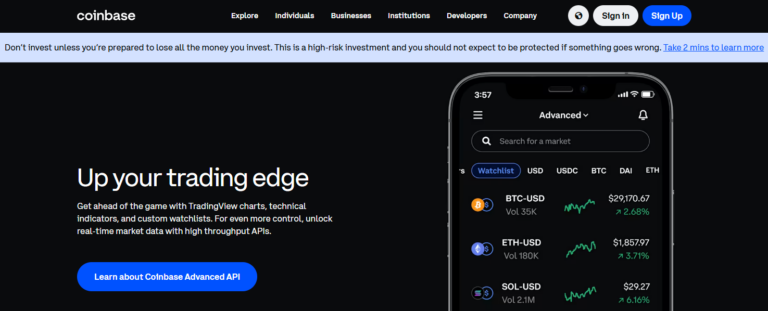
If you’re a developer or using automation, you’ll appreciate this too: Coinbase Advanced supports API access with the same account. That opened up a lot of flexibility for me when I wanted to experiment with strategy automation or portfolio tracking tools.
Can you explore without trading?
Yes, absolutely. Before I placed a single order, I spent hours just navigating the interface—zooming in on candlestick charts, watching how the order book moved, and even simulating trades to get comfortable. You don’t need to fund your account or commit any capital to explore the platform.
That’s what makes Coinbase Advanced such a solid option, not just for active traders, but for anyone wanting to learn how real trading works without jumping straight into the deep end.
How Does Coinbase Advanced Compare to Coinbase Basic?
One of the first things I noticed when moving from Basic to Advanced was the difference in how fees are handled. On Coinbase Basic, you’re paying about 1% in spread—it’s baked into the buy and sell price, so you don’t always see what you’re actually paying.
With Coinbase Advanced, everything is laid out clearly. You see maker and taker fees based on your 30-day volume, and those rates are significantly lower if you’re trading even modest amounts. As someone who likes knowing precisely what I’m being charged, this switch made a big difference for me.
How does the Platform experience compare?
The interface on Advanced feels like a real trading desk; it’s loaded with depth charts, live order books, and flexible order types. In contrast, Coinbase Basic is designed for simplicity. It’s great for beginners or casual investors who just want to buy a bit of crypto and move on.
But if you’re making regular trades or timing entries and exits, Advanced gives you much more control. Personally, I found that once I got the hang of it, there was no going back.
Is switching between the two easy?
Switching between Basic and Advanced couldn’t be simpler. I used the same login and just toggled between interfaces. No extra approvals, no delays—just a more powerful set of trading tools waiting on the other side.
What Do Experts Say About the Value of Coinbase Advanced?
From my experience, and from what I’ve heard echoed by others in the industry, Coinbase Advanced is one of the few platforms that delivers pro-level tools without charging a premium to access them. That’s pretty rare in today’s trading landscape.
One trading strategist I follow summed it up perfectly:
“With no subscription and access to real-time order books, Coinbase Advanced strikes a balance between transparency and performance — ideal for serious retail traders.”
And I agree entirely. You get fast execution, clear fees, and deep liquidity without being forced into a paid tier or gated system. It’s built in a way that supports your growth as a trader, whether you’re just moving beyond market orders or scaling up to higher volume strategies.
In my view, it’s this mix of accessibility and professionalism that makes Coinbase Advanced stand out. You don’t have to be a full-time professional to benefit, but it’s robust enough that even if you are, it holds up.
Should You Use Coinbase Advanced or Stick With Basic?
If you like me to trade multiple times per month, or even weekly, then switching to Coinbase Advanced is a no-brainer. You will receive lower fees, better visibility, and far more control over how and when your trades execute. I wanted to stop relying on market orders and start planning entries more strategically, and Advanced made that shift easy.
Once I became familiar with the layout, I could set limit orders with confidence and react faster to market movements. For anyone who wants to trade more efficiently without paying hidden spreads, it’s a solid upgrade.
When to stay with Basic
That said, if you only make the occasional crypto purchase or prefer to just buy and hold long term, Basic might be the better fit. It’s simple, clean, and requires almost no learning curve.
Some of my friends use it purely to build a small Bitcoin or Ethereum position and never bother with the charts—and that’s perfectly fine. If you value convenience over fine-tuning, sticking with Basic makes sense.
Final Thoughts – Is It Worth Using Coinbase Advanced?
After using both sides of the Coinbase platform, I can confidently say that Coinbase Advanced is absolutely worth trying if you’re ready to take your trading more seriously. It’s free to access—no subscription, no upgrade fee—and the transparent maker/taker fee structure feels like a breath of fresh air compared to the built-in spreads on Coinbase Basic.
For me, the upgrade happened naturally. Once I started trading more frequently and wanted tighter control over my orders, the Basic interface just didn’t cut it anymore. With Advanced, I can plan trades, use limit and stop orders, and monitor real-time market data—all without leaving the Coinbase ecosystem I already trusted.
If you’ve outgrown the simplicity of Coinbase Basic but don’t want to dive into overly complex platforms, Coinbase Advanced hits that sweet spot. It gives you the tools to trade smarter, without asking you to pay more just to unlock them.
FAQs
Yes, Coinbase Advanced is completely free to access. You don’t need a subscription or premium plan; you just need a regular Coinbase account. All tools and features are unlocked from the start.
There are no hidden platform fees, but you will pay standard maker/taker trading fees depending on your monthly volume. Deposits, withdrawals, and currency conversions may also incur small charges.
Coinbase Basic includes a ~1% spread in its pricing and is aimed at beginners. Coinbase Advanced offers transparent, lower trading fees, advanced charting tools, and better control over orders—ideal for more active traders.
Yes! You can explore charts, set up trades, and view the order book without placing any orders. It’s a great way to familiarise yourself with the platform before committing funds.
No additional verification is needed. If you’re already verified on Coinbase, you can switch to Advanced using the same login credentials.
No—there are no inactivity or maintenance fees. Your account remains fully accessible even if you take a break from trading.
References
- Coinbase – Advanced Trade Overview
- Coinbase – Advanced Trade Fees
- Coinbase – Pricing and Fees Disclosures
- Coinbase – Advanced Fee Upgrade Program
- Reddit – Save on Coinbase Fees: Use Advanced Trading
Low Fees, Pro Trading
- Low Trading Fees
- Advanced Trading Tools
- FCA-Regulated & Secure
Don’t invest unless you’re prepared to lose all the money you invest. This is a high-risk investment and you should not expect to be protected if something goes wrong. Take 2 mins to learn more.
Don’t invest unless you’re prepared to lose all the money you invest. This is a high-risk investment and you should not expect to be protected if something goes wrong. Take 2 mins to learn more.